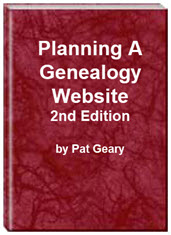- Home
- Resources
- Articles
- Tutorials
- Tutorials & Articles
- Add Search Box
- Converting a Theme Based Site to DWT
- Converting a Table Based Layout
- Create custom Error Pages
- Create 301 Redirects
- Creating a New Website
- Creating a FrontPage Web
- Create a Gradient Image
- Creating Layered Backgrounds
- Creating A Navigation Menu
- Creating Website Navigation
- Heading Tags - <h1> to <h6> tags
- Server Side Includes
- www versus non www
- Using Bordered Backgrounds
- Templates
- Contact
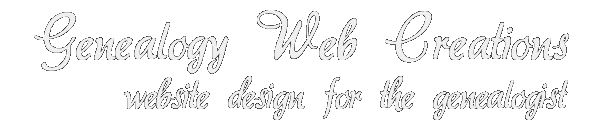
Tutorials & Articles - Website Design Tutorials & Articles
Website Design Articles
- Genealogy Web Site Design - Step-by-step Guide for designing, publishing, and maintaining a genealogy website.
- Web Developer Toolbar - If you are a developer of web pages, then one of the indispensible tools you can use is the web developer toolbar. There is one available for Firefox, Internet Explorer, and Opera.
- Validation Tools - Why should I validate my HTML pages? Find out the answer.
- Web Album Generator - free software to make web albums and photo galleries from your digital photographs. (Off Site Link)
Tutorials on Website Design
- HTML Document Structure - The structure of an HTML document and how to code it.
- 301 redirect tutorial - How to create a 301 permanent redirect to handle page name changes and domain moves so your viewer does not receive a 404 Page Not Found message.
- Google Canonical problems - www versus non.www - How is your page indexed - www.my-domain.com OR my-domain.com? This tutorial will guide you in setting up whichever one you want to use.
- Creating Layered Backgrounds - A background is an image that is placed on a web page to add color or design to the page. A layered background adds one or more images. The majority of these layouts are created with nested tables. You can also create the same effect using CSS.
- Website Navigation Structure - Adding navigation to your website is a MUST! After visiting many genealogy sites over the last few months, one thing I have noticed is that a number of them include only a Home button and Back button.
- Creating a Navigation menu
- Add a Search Box - If you have a large site, you want to consider adding a search box to your site. There are a number of free ones available or if you are using paid hosting, there may be one available through the host. The free ones I have used are listed below. Each is customizable to reflect the "look" of your site.
- Publishing
With FTP - Using File Transfer Protocol (FTP) to publish your website.
- Using FileZilla for configuring and publishing with FileZilla
- Creating Custom Error Pages - This is a step-by-step tutorial for setting up a custom error page using 1and1 hosting on a Linux server.
- Heading Tags - <h1> to <h6> tags - Are you using the heading tags to structure your document or to format it? Learn how to properly use these tags. A tutorial by James Huggins.
- Using a Gradient Image for your background - Gradient images can be used almost anywhere on your webpages. I use them as backgrounds for the page itself, as well as the background for forms and heading tags.
- Website Design and Search Engines - Before I can even visit a website I have to FIND it. How? Usually by searching for a keyword that I am looking for - surname genealogy? surname history? a county? an individual name? and so on. If you don't turn up in Google Search, how will I know where to look for your information? Yes, there are other search engines but right now Google is the top one and probably the one most of us use. You can conduct this same type search on any of them.
- Using Bordered Backgrounds - How to use a left bordered image as the background for your page and what to avoid so that it will display in a large resolution monitor without repeating across the page.
- CSS minimum and maximum sizes - How to specify the maximum width or minimum width for a web page.
Website Design and RootsWeb
- Server Side Includes - If you have content that shows on every page of your website OR on many pages of your site, you might want to consider using Server Side Includes (SSI.) SSI's allow you to make a change in one page and have it update on all the pages where it is included.
FrontPage Tutorials
- Converting a Theme Based - Shared Border Web to DWT - Recently I helped someone convert their site from one based on a theme, shared borders and the navigation system component available in FrontPage to one based on two separate dynamic web templates or dwt's and the includes page feature. I thought it might be helpful to others to go through some of the steps involved and share some of the resources I found along the way. These were basically the same steps I followed in converting my own site to a dwt site.
- Creating a FrontPage Web the Proper Way - Have you really created a FrontPage web or do you just have a collection of files and folders under My Webs or somewhere else on your hard drive? Step-by-step instructions for creating your FrontPage website.
- What to do in FrontPage when extra files are generated as a result of saving pages from the Internet.
Expression Web Tutorials
- Expression Web Tutorials by Pat Geary
- Converting a Table Based Layout to CSS Positioned Layout with Expression Web
- Expression Web Tutorials by Cheryl Wise
- Expression Web Tutorials by Tina Clarke
Planning a Genealogy Website 2nd Edition is available as a 42 page EBook in pdf format for you to download. It has been totally revised and updated with new content. The EBook is zipped for faster download. Save it to your desktop, extract the file and it is ready to use.

April 2007 - April 2013
Disclosure: This is an affiliate link, which means that if you visit Bluehost.com through this link and purchase this product, I’ll get a commission.
Microsoft® and FrontPage® and Expression Web® are registered trademarks of Microsoft® Corporation.
Genealogy Computer Tips | Expression Web Tutorials & Templates