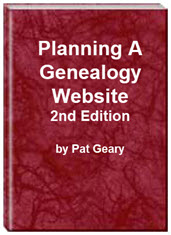- Home
- Resources
- Articles
- Tutorials
- Tutorials & Articles
- Add Search Box
- Converting a Theme Based Site to DWT
- Converting a Table Based Layout
- Create custom Error Pages
- Create 301 Redirects
- Creating a New Website
- Creating a FrontPage Web
- Create a Gradient Image
- Creating Layered Backgrounds
- Creating A Navigation Menu
- Creating Website Navigation
- Heading Tags - <h1> to <h6> tags
- Server Side Includes
- www versus non www
- Using Bordered Backgrounds
- Templates
- Contact
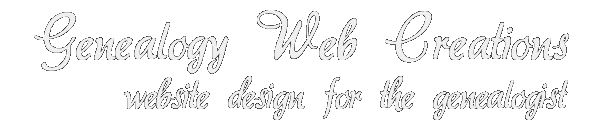
Resources for Website Design
The Resources for Website Design section contains links to many of the sites I have used in learning website design and sites I use in designing and maintaining my sites currently. Do you know of any good articles, tutorials, tips, or other resources that might be helpful. Please feel free to submit your recommendation to be included on this Resource page.
Links were updated and verified July 3, 2018
Web Design in General
- THE DO'S AND DON'TS OF WEB DESIGN IN 3 PARTS
- Google Information for Webmasters - Following these guidelines will help Google find, index, and rank your site. Even if you choose not to implement any of these suggestions, we strongly encourage you to pay very close attention to the "Quality Guidelines," which outline some of the illicit practices that may lead to a site being removed entirely from the Google index.
- Quality Tips for Webmasters - Short, simple bits of knowledge for better Web design, authoring, and use, on quality issues related to W3C technologies such as HTML, CSS, HTTP.
- Web Style Guide - 4th edition. This is the online version of the book by the same name.
HTML Coding - Hypertext Markup Language
- W3Schools - This should be your first stop in learning to write HTML code.
- Interneting is Hard - HTML& CSS (Free Lessons)
- HTML Tutorial: Learn HTML For Free | Codecademy
- HTML5 and CSS Fundamentals
- HTML5 Tutorial - Tutorialspoint
- HTML Document Structure
- HTML Cheat sheet
- A Bare Bones Guide to HTML - The Bare Bones Guide to HTML lists every official HTML tag in common usage, plus Netscape and Microsoft extensions. Version 4.0 of the Guide is designed to conform to the HTML 4.0 specification. For official information on the development of HTML, see the World Wide Web Consortium's HTML activity statement.
- HTML Code Tutorials - Free Reference Guide for Help with HTML Tags Including Form, Frames, Tables, and more!
- HTML Dog - Very useful HTML and CSS tutorial place, teaching You everything step by step - best practices, standards and code with “easy to understand” example.
- HTML Goodies - HTML Goodies intended purpose is to help new and growing website developers learn their trade, and to provide them with tips, guides and reference sets for their use.
- Your HTML Source - Teaches you not only how to create your very first homepage, but how to style it with CSS, add spice with Javascript and create it accessible and SEO friendly.
- HTML Tidy - Tidy is a console application for Mac OS X, Linux, Windows, UNIX, and more. It corrects and cleans up HTML and XML documents by fixing markup errors and upgrading legacy code to modern standards.
- Is you are using MS Word to building your web pages read the following articles
- Pat Asher's Webpages are NOT Created Equal
Style Sheets and their Use
- Learn CSS - W3Schools learning CSS.
- style master css tutorial
- Introduction to CSS
- CSS Tutorial Part 1
- CSS Tutorial Part 2
- CSS Tutorial Part 3
- CSS and images
- CSS in webpages
- CSS Play
- Style Sheet Generators
- Tutorials from Tina Clarke
- FrontPage 2003 and Cascading Style Sheets (two part article)
- Cleaning Up Your FrontPage Code
- CSS Based Menus
- CSS Navigation Bar - w3schools
- CSS Menu Maker - includes all types of menus. This is one of my favorite sites.
- Horizontal Menus
- Vertical Menus
Color
- Colors Tutorial from w3schools.
- Need help picking Colors??
- Color Palette Creator - This is one I use quite frequently.
- Color Wheel Pro Sample Color Chart
- CSS Color Chart
- Coolors - a color scheme generator
- ColorSpace
- Colour Lovers
Graphics
- HTML Graphics from w3schools
- FREE programs for graphics
- Easy Thumbnails - Easy Thumbnails is a popular free utility for creating accurate thumbnail images and scaled-down/up copies from a wide range of popular picture formats. By the makers of NoteTab and NoteTab Lite.
Layouts and Templates
Need a good source for layouts to get you started? Try any of the listings below. Remember, when just starting out - simple is better. Some of the templates may require a link back to the designer's site.
- W3.CSS Web Site Templates
- Open Source Templates
- Free CSS Based Layout Templates by Pat Geary
- Expression Web Dynamic Web Templates select Templates from the top menu.
- Free DWT's by Cheryl Wise
Search Engine Optimization Techniques
SEO is an acronym for "search engine optimization" or "search engine optimizer."
Tools
- Web Developer Toolbars - If you are a developer of web pages, then one of the indispensible tools you can use is the web developer toolbar. There is one available for Firefox, Internet Explorer, and Opera. I also use the Web Accessibility Toolbar and the Link Checker for Firefox.
Web Authoring Software
Here are just a few of the web authoring software listings found by searching the web. Check out Google's Search Engine Optimization Starter Guide!
Free Editors
Expression Web is the successor for FrontPage and is the web editor I am currently using. Build your Web sites your way. Microsoft® Expression® Web gives you all the tools you'll need to produce high-quality, standards-based Web sites the way you want them. Take advantage of the best of dynamic Web site design, enabling you to design, develop, and maintain exceptional standards-based Web sites. Expression Web Tutorials and Templates. As of Dec 20, 2012, Expression Web is available as a FREE download.
The CoffeeCup Free HTML Editor is a full-featured Web design system. With built-in FTP uploading, wizards for tables, frames, fonts, and more, and 100% valid code output, it's a great tool for anyone who wants to design their own Website.
Araneae (pronounced ah-RAN-ee-ay) is a simple, yet powerful text editor, providing only the features necessary to create websites and scripts using the latest web technologies. Best of all, Araneae is absolutely free for non-commercial use. Use it as long as you like for your personal projects.
KompoZer is Nvu's unofficial bug-fix release and is a complete web authoring system that combines web file management and easy-to-use WYSIWYG web page editing. KompoZer is designed to be extremely easy to use, making it ideal for non-technical computer users who want to create an attractive, professional-looking web site without needing to know HTML or web coding. NOTE: Not being updated.
NoteTab
Light - Freeware. A slimmed down version of NoteTab Pro. This is a NotePad replacement
and a capable HTML editor. You select tags from a menu of icons. much as you would
in a word processor.
Html Kit - Here's
a freeware HTML editor that's aimed at advanced Web designers. You can use
HTML-Kit to create, edit, validate, preview and publish Web pages and scripts. It
offers loads of features including hundreds of free plugins and built-in FTP support.
1st Page
- This powerful program from Australia is loaded with handy features and is
suitable for everyone from newbies to experts. Offers four different interfaces,
ranging from Easy mode to Hardcore mode. 1st Page includes full support for WebTV,
ASP, SSI, Cold Fusion, DHTML and more. Includes 450 free JavaScripts, as well. (For
Windows). Last version is dated 2006.
Arachnophilia - Arachnophilia is an outstanding Web editor, bursting with features. It'll import fully formatted text, tables, and outlines from any Windows-compliant application and automatically convert it to HTML. It also has built-in FTP capabilities that can automatically upload files (although it can't delete files, like a true FTP client can). Powerful keyboard macros can include system commands---even other macros, for maximum flexibility. (For Windows) NOTE: I have used this program in the past.
BlueGriffon is a new WYSIWYG content editor for the World Wide Web. Powered by Gecko, the rendering engine of Firefox 4, it's a modern and robust solution to edit Web pages in conformance to the latest Web Standards. It's free to download and is available on Windows, Mac OS X and Linux. BlueGriffon is available in English, Dutch, French, Czech, German, Hebrew, Italian, Japanese, Korean, Simplified Chinese, Spanish and Traditional Chinese.
CSSED is a small developer editor and validator, that tries to ease the CSS editing. It is an Open Source project, it means that you can download the program but also its source. It features syntax highlighting, syntax validation, MDI notebook based interface, quick CSS properties and values insertion, auto-completion and dialog-based insertion of CSS complex values. Being a CSS editor, it's not limited to this language. cssed haved some support for HTML (with embbeded Javascript), XML, Javascript, Java, PHP, JSP, C, C++, Apache configuration files, .htaccess, Python, Perl, SQL, SH and other languages so it can serve quite well as multi-purpose editor.
Bluefish is a powerful editor targeted towards programmers and webdevelopers, with many options to write websites, scripts and programming code. Bluefish supports many programming and markup languages. See features for an extensive overview, take a look at the screenshots, or download it right away.
Expression Web
Expression Web is Microsoft's web editor that replaces FrontPage. It creates standards-based Web sites more quickly and easily. It is a professional level web editor and expects you to know the basics of writing html and css BEFORE you start using it. NOTE: No longer available through Microsoft.
If you use Expression Web to design and maintain your website, the following resources will proved helpful:
FrontPage -
FrontPage is a Microsoft product. While it can create bloated code - as can any editor if not used wisely - it will produce cleanly coded pages that will validate if you know which features to avoid.
If you use FrontPage to design and maintain your website, the following resources will proved helpful:
Planning a Genealogy Website 2nd Edition is available as a 42 page EBook in pdf format for you to download. It has been totally revised and updated with new content. The EBook is zipped for faster download. Save it to your desktop, extract the file and it is ready to use.

April 2007 - April 2013
Disclosure: This is an affiliate link, which means that if you visit Bluehost.com through this link and purchase this product, I’ll get a commission.
Microsoft® and FrontPage® and Expression Web® are registered trademarks of Microsoft® Corporation.
Genealogy Computer Tips | Expression Web Tutorials & Templates