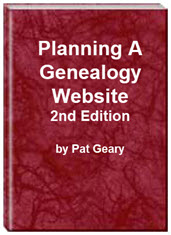- Home
- Resources
- Articles
- Tutorials
- Tutorials & Articles
- Add Search Box
- Converting a Theme Based Site to DWT
- Converting a Table Based Layout
- Create custom Error Pages
- Create 301 Redirects
- Creating a New Website
- Creating a FrontPage Web
- Create a Gradient Image
- Creating Layered Backgrounds
- Creating A Navigation Menu
- Creating Website Navigation
- Heading Tags - <h1> to <h6> tags
- Server Side Includes
- www versus non www
- Using Bordered Backgrounds
- Templates
- Contact
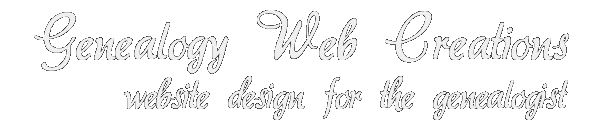
Customizing Your Web Site
There are a number of things you can add to your website or pages to customize them or to make the site easier to maintain. Some of the items listed below apply to any host. Some will only work with a paid hosting account like BlueHost.
Thinking of adding a no right click script to your page to protect your images or code from being downloaded? Think again. There are a few problems with the whole "no right click" defense... people can still look at the source of your page, find the URL of the image and grab it directly. Another way to get at your image would be to get a screen capture of your page.
Using custom 404 pages
If your visitor arrives at a page that does not exist on your site, what will they see? A generic 404 error page? The 404 page is the page displayed if someone tries to reach a page on your website that does not exist. Most of the time, it’s because the visitor mistyped the URL or maybe you renamed a page. Because 404 pages are just simple HTML pages, you can change the default 404 page to a page that displays anything you want. So instead of the generic "this page does not exist" message that tells your visitors nothing, you can put up an informative page that will help them find what they are looking for. For help in creating a custom 404 error page, check out the links listed below. You can view the custom error page I created for my Expression Web Tutorials site. This option is NOT usually available for a free hosting account. This is the error page you receive from RootsWeb if you click on a broken link.
- A Beginners Guide to Custom 404 Pages
- Custom Error Pages by Susan Emerson
- Creating a Custom Error Page for use 1and1 servers
Use include files for repeating content
Any time you have a lot of repeated content in a website - things like page headers, page footers and navigation menus - you can use includes. Include files are separate pages of plain text or HTML code that contain things like the items just mentioned; things that are intended to be used on many different pages. The top and bottom menus on this site use FrontPage includes. The right sidebar index to articles and tutorials is also an include page. It can be inserted on any page I want to use it.
Create a site map
A site map is essentially a categorized page of links to all your websites’ pages - a table of contents of your site. Some users may go straight to your site map to navigate through your site. A site map can make a difference in the number of pages that are indexed by the search engines.
Include a consistent footer
Some suggestions to include in your footer would be your contact information: email address and phone number. Also your privacy policy and copyright information. If you are using a javascript menu system or a graphics menu, you should include a text-only navigation menu in your footer.
Use a consistent navigation system
Adding navigation to your website is a MUST! The more complex your site, the more important good navigation is. Make your navigation easy to use. Remember, your navigation is the road map to your site and people will not always enter via your "front door." A search engine could take them anywhere within your site. Will they be able to find there way around?
Add a Search Box
If you have a large site, you want to consider adding a search box to your site. There are a number of free ones available or if you are using paid hosting, there may be one available through the host. The free ones I have used are listed below. Each is customizable to reflect the "look" of your site.
- FreeFind Here you sign up to "Add a search engine to your site." You will need to enter your page URL and your e-mail address.. Your password and setup instructions will be e-mailed to you.
- Getting started with Google Custom Search.
Link to your Genealogy Database at WorldConnect
You can provide a link to your genealogy database at WorldConnect by using a straight text link as I have done by adding a hyperlink with the text Search the Database included in my Navigation Menu (see example below). You can also add one of the graphic images from RootsWeb to link to your site. I have shown the smallest one available below. You could also create your own image.
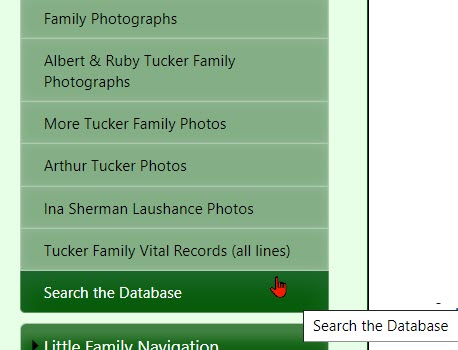

Planning a Genealogy Website 2nd Edition is available as a 42 page EBook in pdf format for you to download. It has been totally revised and updated with new content. The EBook is zipped for faster download. Save it to your desktop, extract the file and it is ready to use.

April 2007 - April 2013
Disclosure: This is an affiliate link, which means that if you visit Bluehost.com through this link and purchase this product, I’ll get a commission.
Microsoft® and FrontPage® and Expression Web® are registered trademarks of Microsoft® Corporation.
Genealogy Computer Tips | Expression Web Tutorials & Templates