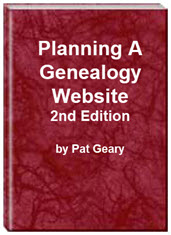- Home
- Resources
- Articles
- Tutorials
- Tutorials & Articles
- Add Search Box
- Converting a Theme Based Site to DWT
- Converting a Table Based Layout
- Create custom Error Pages
- Create 301 Redirects
- Creating a New Website
- Creating a FrontPage Web
- Create a Gradient Image
- Creating Layered Backgrounds
- Creating A Navigation Menu
- Creating Website Navigation
- Heading Tags - <h1> to <h6> tags
- Server Side Includes
- www versus non www
- Using Bordered Backgrounds
- Templates
- Contact
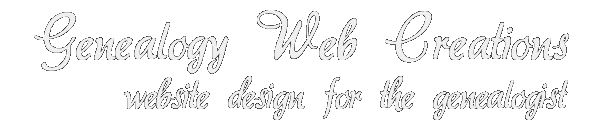
Snagit and Genealogy
Snagit by TechSmith is a screen capture program that I use on a daily basis. If I am writing tutorials, I use it to grab screenshots to illustrate what you need to do. If I’m busy working on genealogy, I use it to save and edit vital records, photographs and census records, to name a few. Imagine my surprise when a post on Facebook addressed this use of Snagit.
Snagit helps genealogists like you wear multiple hats, whether you’re acting the part of historian, detective, or linguist. Quickly grab search results and old photos, then save and share without disrupting your workflow. Snagit makes it easy.
Snagit is available for both Windows and Mac users.You can download a free trial of Snagit as well as a manual, Snagit Genealogy Research Guide. The research guide is also available for both Windows and Mac.
- You can easily grab images of your search results, including long webpages using the scrolling feature. You can also grab individual images.
- Snagit can help you categorize your images and archive them in one place or save to specific folders as part of your website. Images can be saved in file formats like GIF, JPG, and PNG.
- You can easily add captions, arrows, URLs, highlights, and more to your images.
- You can share your images with others, add them to Word documents, Facebook, or PowerPoint presentation.
Snagit is a commercial product and available for sale. Buy Snagit.
Download a 15 day free trial of Snagit.
Download the Snagit Genealogy Research Guide.
Planning a Genealogy Website 2nd Edition is available as a 42 page EBook in pdf format for you to download. It has been totally revised and updated with new content. The EBook is zipped for faster download. Save it to your desktop, extract the file and it is ready to use.

April 2007 - April 2013
Disclosure: This is an affiliate link, which means that if you visit Bluehost.com through this link and purchase this product, I’ll get a commission.
Microsoft® and FrontPage® and Expression Web® are registered trademarks of Microsoft® Corporation.
Genealogy Computer Tips | Expression Web Tutorials & Templates