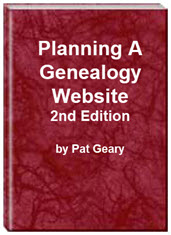- Home
- Resources
- Articles
- Tutorials
- Tutorials & Articles
- Add Search Box
- Converting a Theme Based Site to DWT
- Converting a Table Based Layout
- Create custom Error Pages
- Create 301 Redirects
- Creating a New Website
- Creating a FrontPage Web
- Create a Gradient Image
- Creating Layered Backgrounds
- Creating A Navigation Menu
- Creating Website Navigation
- Heading Tags - <h1> to <h6> tags
- Server Side Includes
- www versus non www
- Using Bordered Backgrounds
- Templates
- Contact
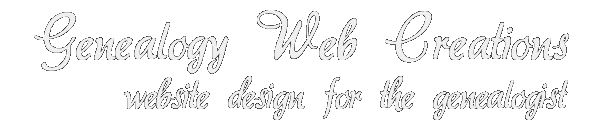
Page Options Settings FrontPage 2003 - Authoring
If you did not set these options when you first started with your website, set them now before you try and publish/upload your site.
Check that your settings are correct for publishing.
Go to Tools > Page Options > Click on the 'Authoring' tab. Description of Features


Description of some of the Features
- FrontPage and SharePoint Technologies drop down box. Custom is the best choice because it lets you set each selection individually.
- The SharePoint Services option - unless your server has Sharepoint enables, you can disable this selection.
- The Browse-time Web Components option - This option provides support for browse-time components provided by FrontPage Server Extensions, such as a hit counter that tracks the number of visits to a page. If your server does NOT support FPSE you should remove the check here.
- The Author-time Web Components option - This option provides support for author-time components. This option can make it easier to add elements, such as photo galleries, to Web pages.
- The Navigation option - This option provides support for navigation features, such as link bars and tables of contents, that you can add to Web pages and sites. This option is available only if the Author-time Web components check box is selected.
- The Shared Borders option - This option provides support for shared borders. This option is available only if the Author-time Web components check box is selected. Shared border have been replaced by the use of DWT's.
- The Generator and ProgID tags option - This option will automatically add generator and program identifier metadata to Web pages. These are metadata (<meta>) elements that identify the program where the Web page was created and the document type for that program. To exclude these tags by default, clear this check box. You do not have to include them in Web pages to display those pages correctly in a Web browser.
- Vector Markup Language (VML) - VML is a specification for editable two-dimension vector graphics in an HTML or XML document. Used to display WordArt.
- Cascading style sheets (CSS) - A cascading style sheet is a document that contains style information that several Web pages can refer to. Styles define the content's appearance and formatting on the Web pages and give authors more control over how browsers display the content.
- The Generator and ProgID tags option - This option will automatically add generator and program identifier metadata to Web pages. These are metadata (<meta>) elements that identify the program where the Web page was created and the document type for that program. To exclude these tags by default, clear this check box. You do not have to include them in Web pages to display those pages correctly in a Web browser.
Note If you disable any options in the Authoring tab of the Page Options dialog box, those features and any dependant features will not be available when you use FrontPage. For example, if you disable the VML in the browser settings, Word Art will not be available when you create Web pages. Additionally, if you disable the browse-time components, the hit counter and form results features will not be available.
Planning a Genealogy Website 2nd Edition is available as a 42 page EBook in pdf format for you to download. It has been totally revised and updated with new content. The EBook is zipped for faster download. Save it to your desktop, extract the file and it is ready to use.

April 2007 - April 2013
Disclosure: This is an affiliate link, which means that if you visit Bluehost.com through this link and purchase this product, I’ll get a commission.
Microsoft® and FrontPage® and Expression Web® are registered trademarks of Microsoft® Corporation.
Genealogy Computer Tips | Expression Web Tutorials & Templates